Bluestacks vs Nox Player vs LD Player: Which Android Emulator is Better?
Sep 27, 2020 | 0 Votes by jose
-
rate
In choosing an Android Emulator to run one's mobile apps on a PC, there are three that currently stand out. Let's take a quick look at what each of them has to offer and which one does it better.
by jose
-
rate
In choosing an Android Emulator to run one's mobile apps on a PC, there are three that currently stand out. Let's take a quick look at what each of them has to offer and which one does it better. 
When the Android operating system came out for mobile devices in 2008, it brought a way to standardize the way these devices run and execute applications very much similarly to the way Windows did for the PC market. As time went on, almost every mobile device manufacturer had to conform to the way the industry ran things using Android OS to have access to the resources built for and around it. However, despite the exception again of Apple and a few others, most of the current mobile apps now run on Android. Most of these are useful day-to-day applications that run on one's phone or tablet but the most popular (of course) are the games.
Not withstanding, there will always be users who would want or need to run said applications on their desktop or laptop PC's for a variety of reasons. These may range from avoiding mobile battery life limitations to a more flexible mode of use (bigger screen, more comfortable and accessible controls, speed, software development, etc.). The issue required a way to bring over mobile applications to the PC world. In fact, when Android was initially released, it came with an app or emulator to be able to run it on Windows for the purpose of software development. This enabled both users and developers to then run apps and games on their PC's and create more for mobile use.
As of today, third party Android emulators have piled up through the years for the different upgrade versions of the Android OS. Most of these cater to making the best and most popular mobile games accessible for PC use. After all, using and creating them provides a way better alternative to porting the app between the operating systems. However, not all Android emulators work in the same way as there are differences in their speeds and performance based on their optimal compatibility with the PC's they are run on. Some would definitely perform better than others, some would be easier to use and some would end up as a complete waste of time and effort. With the plethora of emulators currently available, choosing one that as much as possible provide one's application or gaming needs may require some actual testing on the intended PC to make a good and practical choice.
From the current selection of Android to PC emulators, there are three that stand out. These are BlueStacks, Nox and the LD Player. These are three of the commonly used and installed by PC users worldwide to run their Android based applications. As to which of them is better than the other will depend on the user and the specifications and capability of the PC he/she is running it on. Might as well add the applications that will be run on it. All three of these are free to download and use and packed with features that come in handy during an apps run. The main difference would mostly rely on the ease of use and installation, the features and the ability to smoothly run the apps it was intended for.
Though developed in China (virus not included), the app is said to be spy free, hidden ad free and Virus free. LD Player is actually a good bet among the current Android emulators around. It's been in use for some time and has well, proven itself. It's quite easy to install so no, your PC won't catch the Flu. It' also packed with a lot of features that one could use as a foresight when running Android apps. Once installed on a PC, the player then runs apps like an Android phone. You can easily download an app from Google Play but LD also has it's own LD Store where you can download apps as well. In the case that you have to use downloaded APK (Android Package kit) files (the Android app install files themselves) from online sources, a simple drag n' drop to the LD Player window will automatically install them to the players folder.
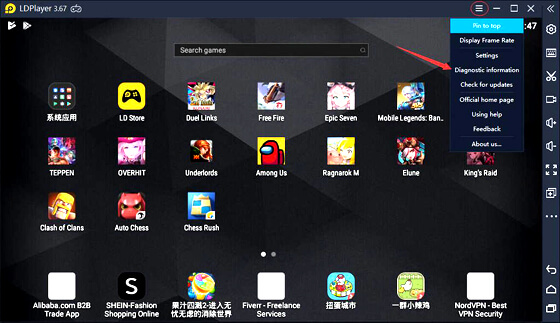
LD Player is also a light-weight emulator so it runs on a minimum PC specification. However, it uses Virtualization Technology and runs well on computers with Hardware Virtualization Technology (Intel VT-x/AMD-V) enabled in BIOS. The caveat is to have Virtualization Technology enabled in your PC. This means accessing the BIOS configuration and enabling Virtualization if your PC has it. Most PC's nowadays has this feature to run sandboxes, virtual machines and other like applications. The beaut about LD is that it can check your PC configuration. Simply run the player, click on the three bars above and run Diagnostic Information which will then check the compatibility of your computers specs.
Other features include Keyboard macros and custom control mapping, a screen recorder that you can use to record your game play and app use/navigation as you can share these video recordings on your social media and YouTube/video channels. Besides your keyboard and mouse, you can also use a game pad as a means of control. Finally, for those who are more into development and performance customization, the player's settings can be customized so the user can access and personalize features like screen resolution, RAM use, CPU, properties, game settings, shortcuts and others.
Nox Player, developed and published by Hong Kong based BigNox is another emulator to contend with. Free and ad free as well, Nox functions very much like LD Player in that it has similar features to it. Nox uses Virtual Technology as well and configuring one's PC BIOS settings to allow optimizing the hardware for use with Nox. just like LD player, Nox is light-weight as well but will require a minimum of at least 1GB of graphics RAM as the player is well suited for running high-graphic oriented games. Most Android apps are accessible via the player and can be downloaded from Google Store or the Nox Emulator Store or as an APK file from online sources. Installing APK's uses the same drag n' drop method common with most android emulators.
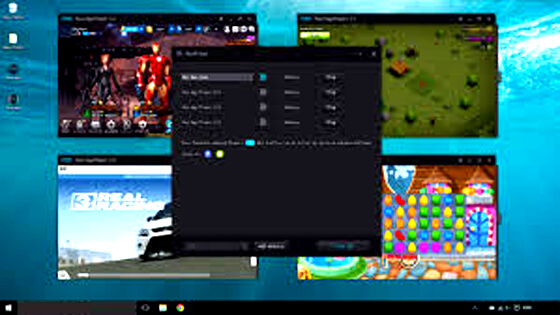
With Nox, you can set the keyboard, mouse, joystick or game pad as a means of control. You can also customize the emulator's settings like RAM usage, CPU as well as the screen resolution. Graphic properties can also be set to Direct X or Open GL. Nox also has a script recording feature via a macro-recorder to replay and automate actions later. It supports multi-tasking and can record game play and app use/navigation videos for future use. the player is compatible from Win XP all the way to 10. However Nox can be at times difficult to install depending on the PC specs and programs that are running simultaneously as they can cause some issues at times.
Finally we go to BlueStacks. Campbell, California based BlueStacks is an American technology company that developed and published the the BlueStacks App Player as well as other cloud-based cross-platform products. Bluestack is a strong Android emulator for Windows and Mac which can run most current and popular apps. Though Bluestacks is quite light-weight as well, it requires Windows 7 as a minimum. Just like the preceding two players, BlueStacks can have it's settings customized for ease of use. You can run your Android based apps and games on your browser at full screen. You can configure the player to work with your Google Play account to be able to download and install the apps there. APK's can be installed and run as well. Also, BlueStacks can be configured to work with your favorite social-media platforms like FaceBook, Twitter and others.

Though BlueStacks has the same or similar features as the first two, the player seems to have been developed for gaming purposes. The interface however comes with app selections which you will have to click though in order to load from Google Store. Once loaded, games run smoothly in BlueStacks. The player though has some issues here and there especially when it comes to the interface, keyboard and typing glitches, screen bugs and long loading and file access times. However, BlueStacks is probably still the strongest contender (although not for everyone) as aside from having the features the others have it is updated much more regularly, has a large development team that keeps it up to date, can run the latest Android apps and supports several languages which Include Italian, Spanish and French.
With the three players presented above, it will still really depend on which one is better for use on an individual level as people have different preferences and criteria for what works for them. Benchmark results do place BlueStacks at the top in terms of gaming speeds and smoothness but the other two have advantages of their own which should be taken into account when choosing. Besides, BlueStacks has some serious issues as well when it comes to installation. So in concluding which of the three is better than the others, it depends on the user and the PC where it will run. If it works and you're satisfied with it, then it's the better one for you.
Featured Games
 Realm of Warriors
Assemble a party of the strongest heroes to take on both the rebel forces and the corrupting influence of the Dragon Demon in this Chinese-themed browser MMORPG, Realm of Warriors!
Realm of Warriors
Assemble a party of the strongest heroes to take on both the rebel forces and the corrupting influence of the Dragon Demon in this Chinese-themed browser MMORPG, Realm of Warriors!
 RAID: Shadow Legends
Recruit the best to join your team and take on Siroth, the Lord of Darkness himself!
RAID: Shadow Legends
Recruit the best to join your team and take on Siroth, the Lord of Darkness himself!
 Hustle Castle
Save the king and his daughter from the abyssal lord as he threatens to destroy your kingdom and marry your bride to be in this fun mmo simulation game.
Hustle Castle
Save the king and his daughter from the abyssal lord as he threatens to destroy your kingdom and marry your bride to be in this fun mmo simulation game.
 Dark Genesis
Play Dark Genesis and save the world from destruction with your allies.
Dark Genesis
Play Dark Genesis and save the world from destruction with your allies.
 War Robots
Head into the cockpit of a mech and decimate opponents in War Robots.
War Robots
Head into the cockpit of a mech and decimate opponents in War Robots.
 Blade of Kings
Blade of Kings is an idle RPG by Esprit Games. You’ll take a role of a warrior, defending the land from hordes of monsters and attempting to rise in rank in the kingdom. Take part in action-packed idle battles, use a variety of skills, raise pets, and achieve victory.
Blade of Kings
Blade of Kings is an idle RPG by Esprit Games. You’ll take a role of a warrior, defending the land from hordes of monsters and attempting to rise in rank in the kingdom. Take part in action-packed idle battles, use a variety of skills, raise pets, and achieve victory.






